Mobile App Setup for Security Alarm Monitoring in Adelaide
1: Register For An Account
Once you have downloaded the Pocket Secure 2.0 app to you mobile device you must establish a free account using the button at the bottom of the screen.
NOTE: If you are an existing Pocket Secure user select the I am an old Pocket Secure user button.
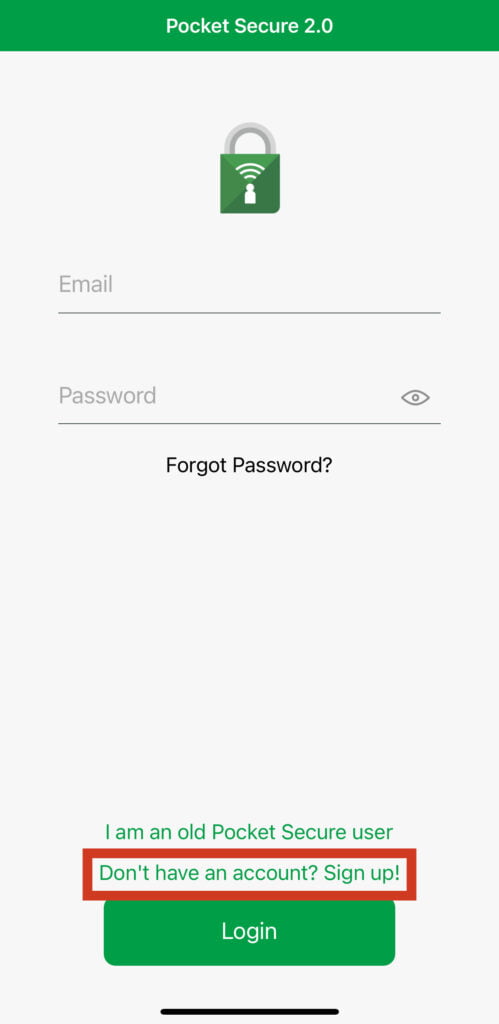
2: Enter Your Details
Enter your Name, Email and Mobile Phone number then choose a secure password.

3: Verify Your Mobile Number
Enter the 6 digit verification key sent to you via SMS to your mobile number.

4: Set Your Application Pin
Set your 4 digit application pin and choose whether to use your phones biometric login.



5: Pair Your System
Click pair and enter the 6 character pairing code given to you by your technician or sent to you in an email or SMS.





